The next step in organizing your PM life is organizing your inbox. If you are anything like an average project manager, you have one of those email app icons on your phone which says 999+ unread emails. If you are ready to let go of that cluster, it is time for inbox zero, right?
You might have heard about this method before, (yes, Inbox Zero is a method or better say a way of living?) and like its name says, the goal is to have zero emails in your inbox.
What’s more important is that the amount of time you spend thinking about your inbox is zero.
The first thing you need to do is:
- Dedicate some time to unsubscribe from any marketing emails or newsletters that you don’t read.
- Designate specific time in the day to check your emails and clear your inbox. Ideally, it’s a timeslot in the morning, maybe the first 15 minutes with your coffee in the office (or home office), and once in the evening.
- Change or set up your email notification settings. We all know that situation when you see an email notification and it stays in the back of your mind until the end of a meeting or a call, but later you just find out it’s a new sale announcement in your favorite bookstore. Dedicate some time to change this in your phone settings. Leave only important ones in push notification. Everything else can be checked in timeslots above (step #2).
The 4Ds
Now that we have a clean slate to start from, let’s analyze incoming emails and see which category of 4D they belong to:
- Delete – Is this email relevant? Does it require any action? Does it contain any information you might need later? If the answers are NO then just delete or archive it.
- Delegate – Is this email for you? Can someone else respond more effectively than you? If answers are YES, you can forward this email to the correct person and then archive or delete it.
- Do – Are you the right person for the task? Does it require any action? Can you respond quickly? If answers are YES, respond to the email immediately and then archive or delete it.
- Defer – Do you need time to answer this email? (it doesn’t matter if it needs a longer reply, sending a file or it just needs a follow up on another day) If this is a YES, then sort it in a separate folder, snooze it, or label it so you can come back later when you checked all the emails or when you need to follow up.
Defining email categories
You can adapt email categories based on your line of work, but a simple solution can be to have folders that are either ordered by time (today, this week, next week) or by action they require (follow up, waiting, read through for example). See what works best for you.
What’s important here isn’t the method itself – it’s the result. Improve your time management and stop the email procrastination. Start sorting the emails today and never miss an important email because of that clustered inbox again.
Organizing your tasks is the first step in your journey to better productivity. The next thing you want to do is make sure your own thoughts aren’t sabotaging you. In other words, you want to prevent your mind from wandering while you focus on the given tasks.